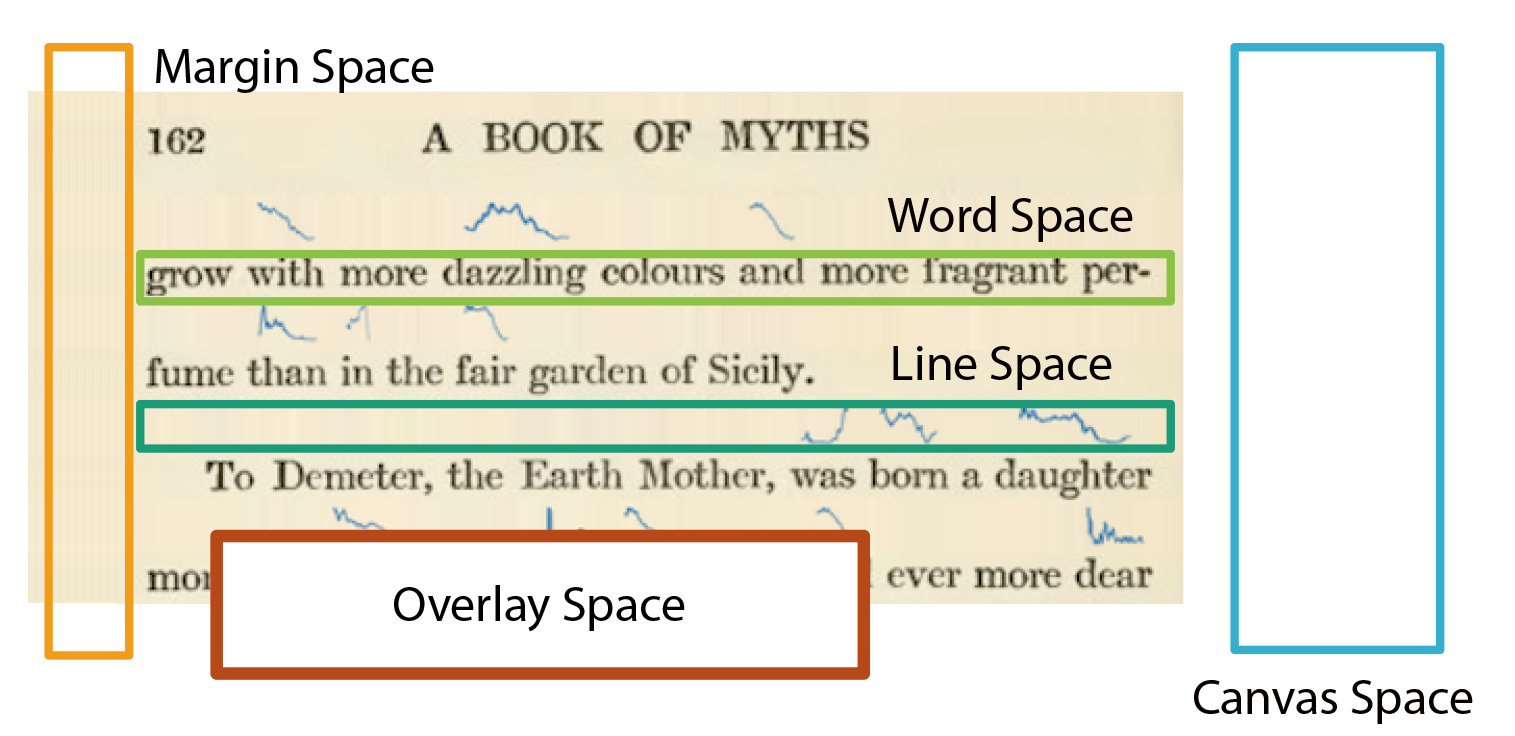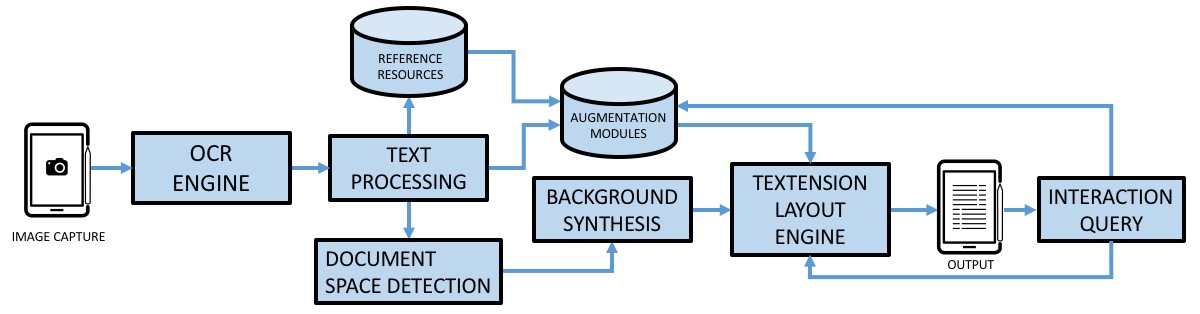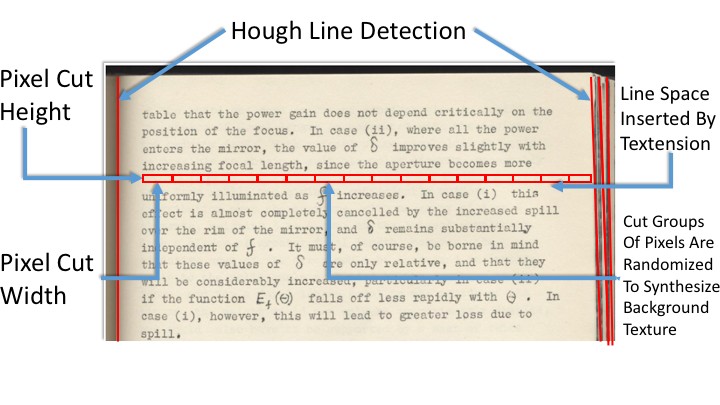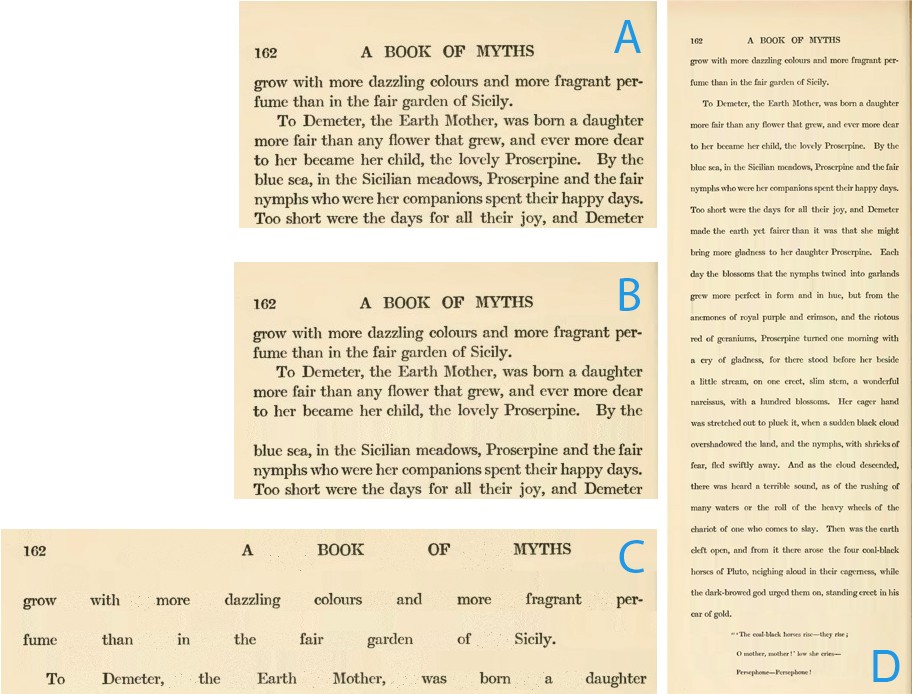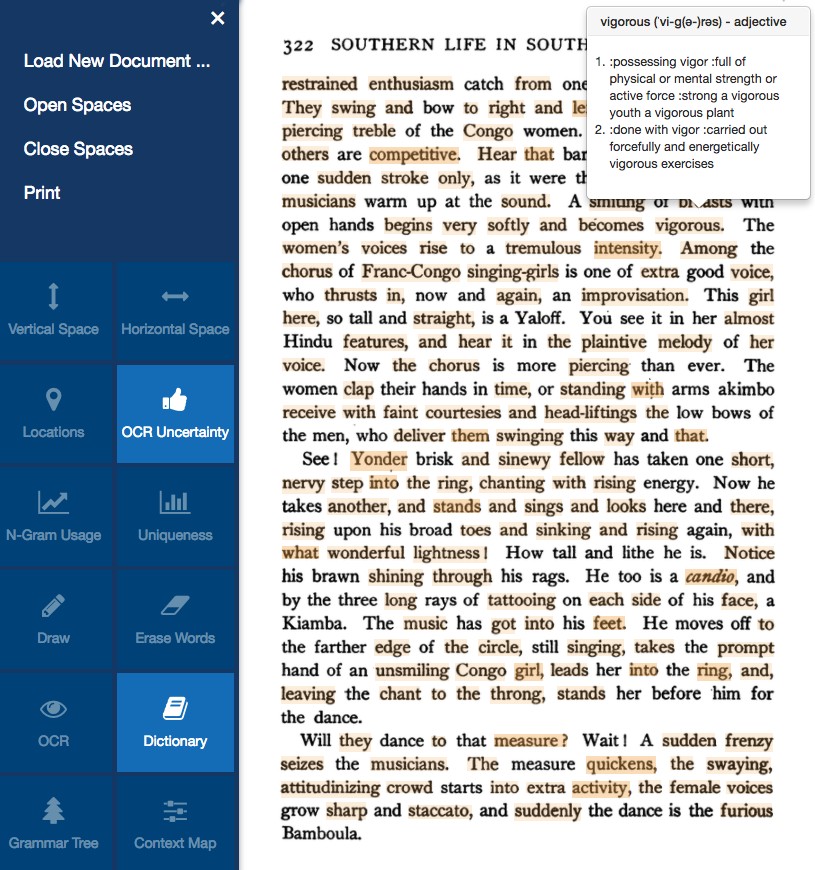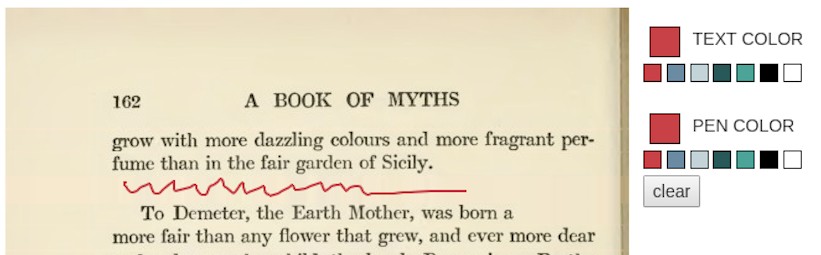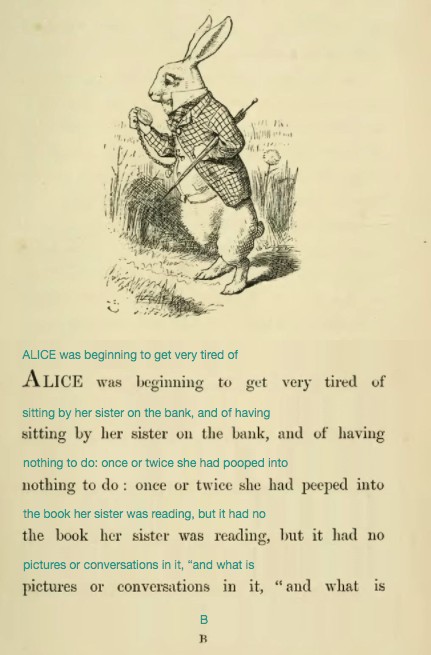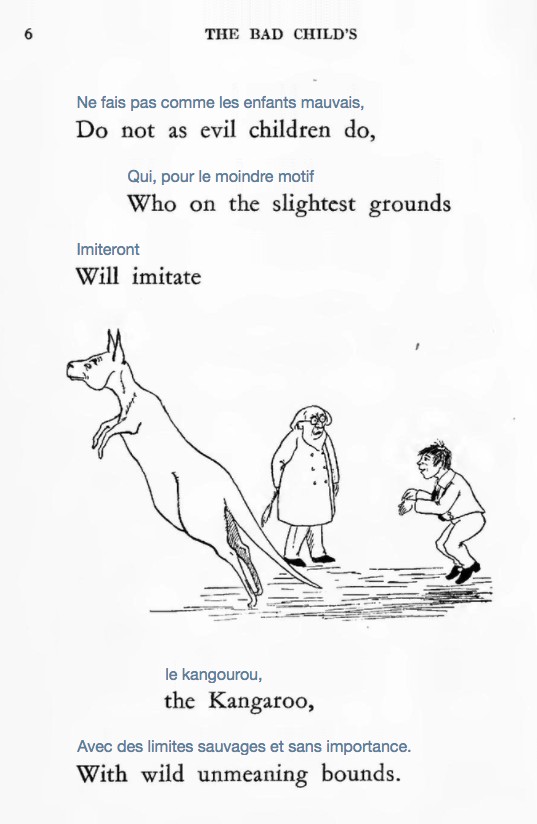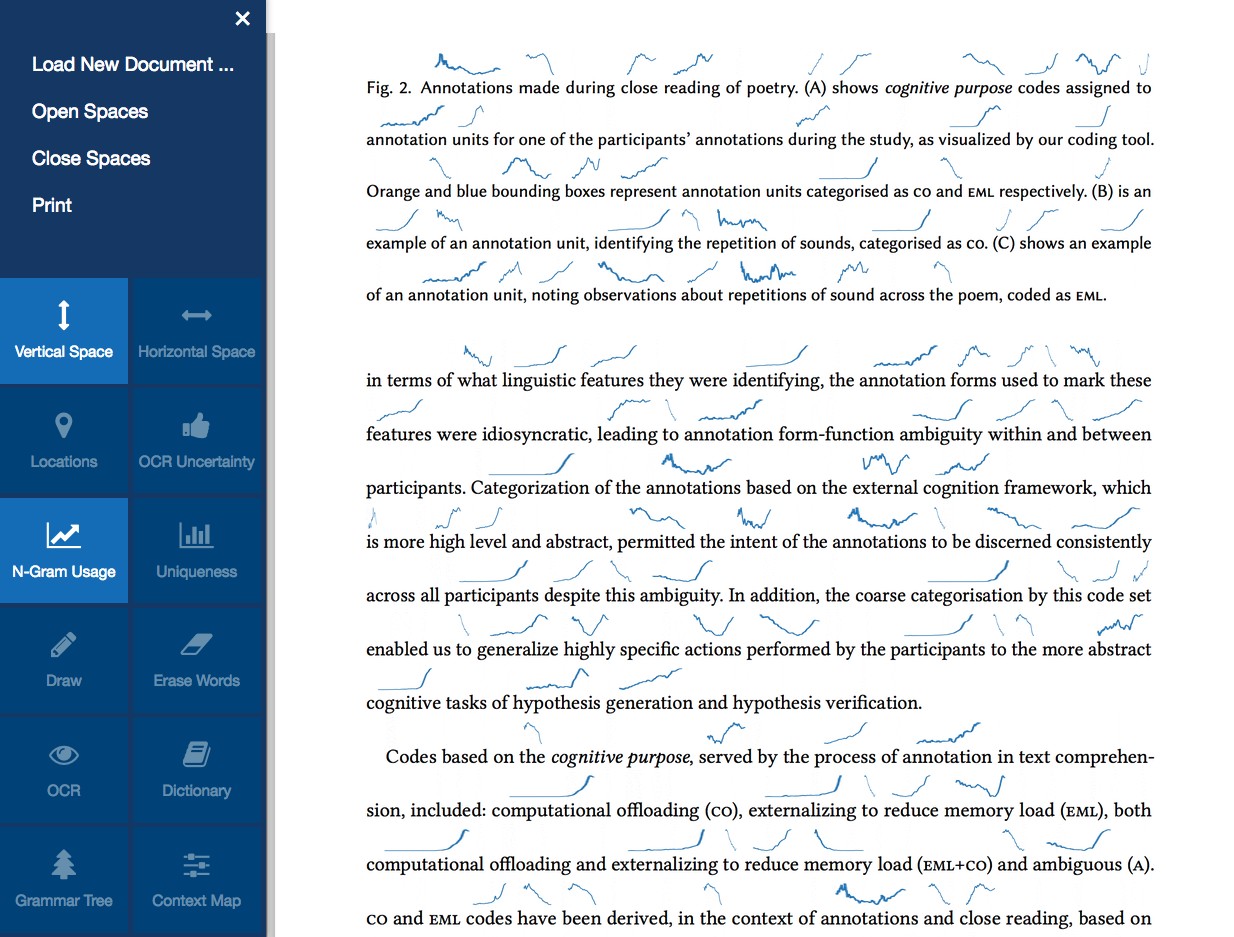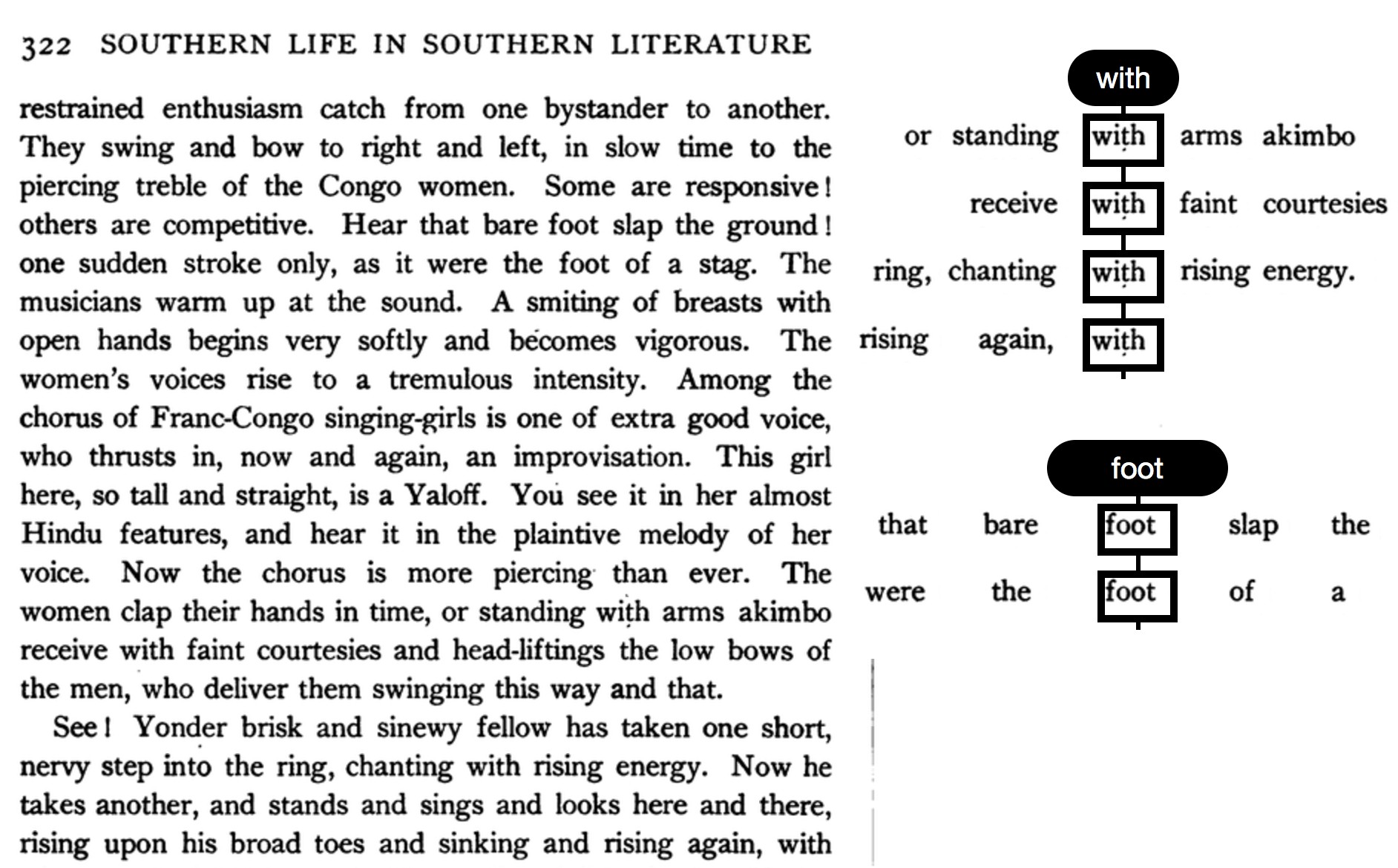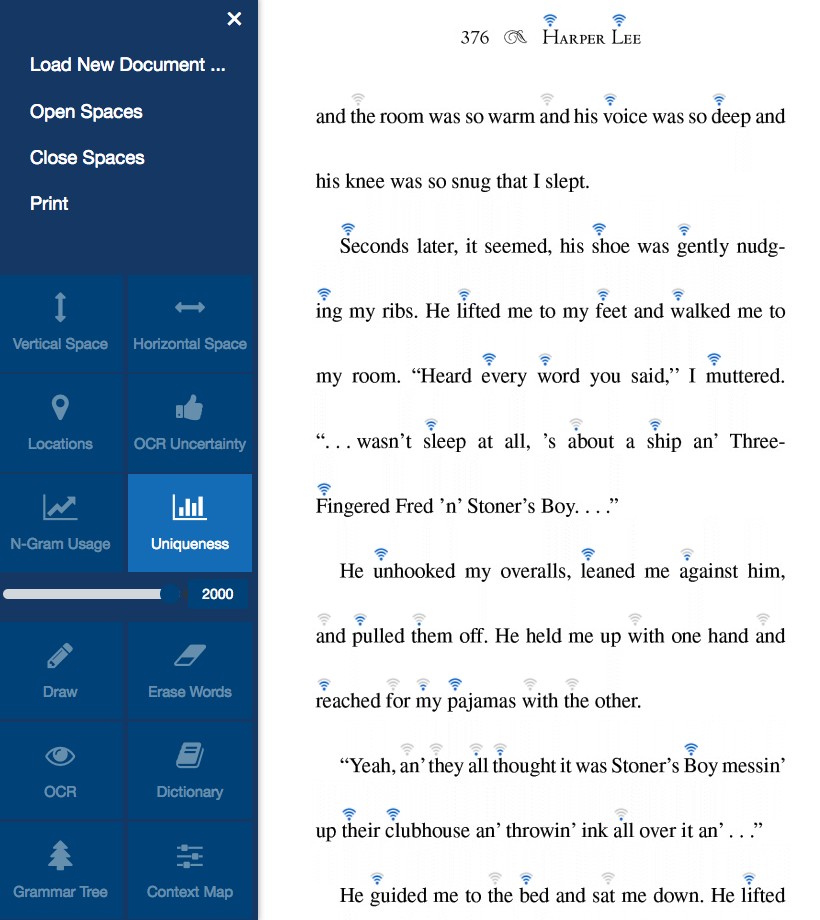DHQ: Digital Humanities Quarterly
2019
Volume 13 Number 3
Volume 13 Number 3
Textension: Digitally Augmenting Document Spaces in Analog Texts
Abstract
In this paper, we present a system that automatically adds visualizations and natural language processing applications to analog texts, using any web-based device with a camera. After taking a picture of a particular page or set of pages from a book or uploading an existing image, our system builds an interactive digital object that automatically inserts modular elements in a digital space. Leveraging the findings of previous studies, our framework augments the reading of analog texts with digital tools, making it possible to work with texts in both a digital and analog environment.
INTRODUCTION
Printed books still remain persistent in the workflow of scholars even though
there is a plethora of digital options available that afford great power and
flexibility to the user. Word processors and other applications have been
completely integrated into people’s daily lives and have started to replace pen
and paper as a modality for interacting with the written word; when it comes to
books, the affordances offered by digital platforms such as search and copy are
considered paradigm shifting additions to the act of reading. But, even though
these tools exist, scholars still write on paper and still have books on their
bookshelves. There is a tension that exists between these new digital formats
and our history. We often create digital tools to mimic the affordances of
books, but while they improve steadily, the weight, smell, and sounds of a book
are still unique to bound paper and ink. It is important to note that it is
still not known how these affordances affect cognition, and for literary
scholarship, interpretation. Mehta et al. studied fourteen literary critics and
found that each had idiosyncratic methods of marking up a literary document, but
most importantly, all of them engaged in some form of annotation when working
with poetic texts [Mehta 2017]. Our own domain expert, a modernist
literary critic, confirmed the findings of that study and presented the idea to
us for a system that allows scholars to quickly digitize a document for
augmentation but retain the look and feel of the original.
Figure 1.
The five document spaces that can be used for placement of interactive
elements: Word Space, Line Space, Margin Space, Occlusion Space, Canvas
Space. In this image, the line space has been automatically expanded and
sparklines inserted.Beyond the affordances of physical texts, many older texts used for research
often do not have reliable digital versions, and many corpora are still
digitized as images such as Early English Books Online [EEBO 2003]. The solution we offer is a combination of techniques that bring together the
paper and ink history of our past, with the digital affordances of our present.
To demonstrate, we present a web-based interface, geared toward researchers,
that allows for the quick digitization and augmentation of paper documents. By
using any web-based device with a camera or uploading an existing image,
Textension allows the user to create interactive digital objects from analog
texts that retain the look and feel of the originals.
To start this project, we asked ourselves the question: How can we allow users
the ability to interact with both analog and digital text at the same time? Not
knowing exactly what we lose when we digitize a text in terms of interpretation
or cognition is a much larger problem, and we wanted to address how to interact
with these texts without completely discarding the originals. While there are
great efforts to digitize the world’s books, such as the Google books projects
[Google 2017], large-scale OCR projects are difficult to
implement. With the growth of digitized text repositories that leverage these
technologies, two problems are still outstanding: digitally supporting books
that have not yet been digitized, and enabling better use of books that have
been digitized as images and are not currently interactive. The flexibility and
freedom of digital writing and reading are leading to increasing pressure to
digitize texts. However, most of these solutions are costly, time-consuming, and
never seem to reach the document of current interest. There is a need for a
quick, direct and simple way to gain these freedoms with the document you
currently have in hand — whether it is a hand-written letter, an old book, or
the newspaper. What we have laid out here is a method for achieving this goal,
while still having and keeping the original text close at hand.
In this paper, we present a framework that extends the power of the digital to
physical books in near real-time. Our contribution is bringing together ideas
studied in digital document spaces and existing word-scale visualizations to
demonstrate how these known quantities can be leveraged to bridge analog and
digital reading and writing. Our framework is informed by previous results
describing document spaces and the different ways they are used with analog
documents. We outline each of the document spaces and describe how they can be
used in tool design, and we implement a prototype to demonstrate the robustness
of this framework (see Figure 1).
Through Textension we offer quick access, applicable to the analog text at hand,
to an integrated digital/analog environment, only requiring common equipment
such as the camera in a phone and a preferred web-enabled device. Simply
photograph or upload an existing picture of a document, display it in Textension
on a web-browser and start interacting. By making paper documents interactive on
mobile devices Textension allows for a smooth transition between our history and
our present by allowing users a quick way to digitize documents while working
on-site in places like libraries. Our system produces in-line visualizations and
interactive elements directly on the newly built digital document, allowing for
work to continue while having an augmented digital document at the ready.
RELATED WORK
While we present a prototype in this paper, we see our main contribution as a
discussion and amalgamation of what is possible when bringing together analog
and digital affordances as it relates to text. We see Textension as a way to
leverage past studies and computational approaches to natural language to
quickly create digital documents from analog texts using readily accessible
mobile technology.
Paper and Digital Functionality
Bridging the affordances of paper documents and digital technologies is not a
new pursuit. Many projects have attempted to cross the boundaries between
these two modalities to leverage what is best in both.
Early work on Fluid Documents [Chang 1998]
[Zellweger 2000] has provided inspiration for working with
both analog and digital documents. Bondarenko and Janssen provide an
overview of what we can learn from paper to improve digital documents [Bondarenko 2005], specifically important to this framework is
their distinction between the affordances of paper versus digital texts in
terms of task management. Supporting active reading using hybrid interfaces
has been addressed by Hong et al. [Hong 2012], and Shilit et
al. report methods for supporting active reading with freeform digital ink
annotations [Schilit 1998], we leveraged these findings as we
designed and built our prototype. More recently, Metatation was presented as
a pen-based project that supports close reading annotation work on physical
paper with a digital interface [Mehta 2017] and concluded that
pen-based annotations were necessary for the workflow of literary critics.
The difference between active and close reading is small but important.
Active reading is often discussed as a way to engage in cognitive offloading
i.e. note taking, while close reading is a task that is specific to literary
criticism where critics use analysis techniques to decipher meanings within
a text. We developed the Textension framework to be robust enough to allow
for both activities.
Pen-based systems that cross between physical and digital interfaces have
also been explored by Weibel et al. [Weibel 2012], and with
the introduction of gestures in RichReview [Yoon 2014].
Gesture-based interactions have also been addressed in Papiercraft, a system
which enables gesture-based commands on interactive paper [Liao 2008], Pacer, a method for interacting with live images
of documents using hybrid gestures on a cell phone [Liao 2010], and Knotty gestures, which presents subtle traces to support interactive
use of paper [Tsandilas 2010].
Paper-augmented digital documents merge physical annotations on paper with a
digital representation [Guimbretière 2003]. Paper and digital
media have also been used together to support co-located group meetings [Haller 2010]. Work has also been done on applying paper
affordances to digital workspaces such as page flipping and annotations in
e-readers [Hinckley 2012]. The Paper Windows project [Holman 2005] projected digital environments onto physical
paper allowing for the affordances of both. The TextTearing tool [Yoon 2013] was the inspiration for how we create space in
digital documents from analog texts. In our framework, this is done
automatically from a picture of an analog text taken in situ with a
smartphone or tablet and not simply from an electronic version of the
document.
Computer Vision for Document Analysis
Our tool uses several computer vision techniques to aid in the OCR from the
camera of a mobile device. The following papers all describe techniques that
helped us to consider the problems and solutions of in-the-wild document
digitization. Digitizing historical documents is a difficult prospect and
the binarization and filtering techniques presented in da Silva’s work [da Silva 2006] provided guidance on working with older texts as
would be often found in a humanities setting. Also, Gupta discusses OCR
binarization and preprocessing specifically for historical documents [Gupta 2007]. Much work has been done on document capture using
digital cameras including background removal [da Silva 2013],
document image analysis [Doermann 2003], and marginal noise
removal [Fan 2001]. Liang et al. provided a useful survey of
camera-based analysis of text and documents [Liang 2005].
Commercial applications such as the WordLens (now part of Google Translate)
also integrate text processing and analysis [WordLens 2010].
WordLens provides real-time translation of text detected through the mobile
camera, creating an augmented reality environment. We build on this concept
by matching the vision technology with information visualization and natural
language processing tools to enhance document images with rich and
task-specific augmentations.
Post-processing for text documents tends to be idiosyncratic to the documents
themselves. For example, a document with a completely white background may
not need to be gamma corrected. We built into our tool the ability to
control multiple processing parameters. Influence for this decision came
from work such as perspective correction [Jagannathan 2005],
quality assessment and improvement [Lins 2007], and image
segmentation [Lu 2006]. There has also been research on tools
for these kinds of post-processing tasks. Specifically, Photodoc is a
program to aid in document processing acquired by digital cameras [Pereira 2007].
Text Visualization
Text vis is an enormous subsection of information visualization. Rather than
a survey of available text visualizations, we have included a list of
references that directly affected our work and design decisions. Early text
visualizations such as ThemeRiver and TextArc demonstrate novel ways of
visualizing text [Havre 2002]
[Paley 2002]. Sparklines over tag clouds have been previously
presented by Lee et al. [Lee 2010]. Projects such as SeeSoft
[Eick 1992], a text-based tool for visualizing segments of
programming code, gave us an insight into how portions of a document could
be visualized separately to indicate different workspaces. And TileBars [Hearst 1995] showed ways of visualizing document structure at
the sentence level. There has been quite a lot of work visualizing document
collections, but for our purposes, two of the most relevant projects were
Compus [Fekete 2000] and ThemeRiver [Havre 2002]. Compus used XML documents to visualize structure in historical
manuscripts and ThemeRiver depicted thematic changes over time in document
collections. For larger surveys of related work, we suggest the text
visualization survey by Kucher and Kerren [Kucher 2015] and a
specific treatment of text analysis in the Digital Humanities by Jänicke et
al. [Jänicke 2017].
Figure 2.
The Textension framework architecture: images are captured using a
mobile device or webcam. The text is extracted by the OCR engine and the
digitized text is processed using NLP techniques. The background of the
document is detected and synthesized for the insertion of interactive
elements. External resources are brought in as needed to create
augmentations which combine with the document image to create the final
layout on screen. Finally, any interaction queries are fed back to the
layout engine and augmentations and an updated output are
generated.Word-Scale Visualizations
Perhaps the pioneering work in word-scale visualization was Tufte’s proposal
of Sparklines [Tufte 2004], which are small line charts which
reveal trends and work well in small multiples. The different types of
possible word-scale visualizations have been explored by Brandes et al. [Brandes et al 2013], where they discuss the ideas of Gestalt
psychology as it applies to word level visualization. Goffin has explored
implementations and effects of word-scale visualizations in depth [Goffin 2014]
[Goffin 2015]
[Goffin 2015a]
[Goffin 2016]
[Goffin 2017]. These include explorations of the history,
design, placement within a text, the interactive possibilities of word-scale
visualizations, and their impact on reading behavior. Sparkclouds use
word-scale visualizations to show trends as a text visualization [Lee 2010] and Nacenta et al. introduced Fat Fonts, a method
for encoding numerical information on the word-scale directly into the text
itself [Nacenta 2012]. There has also been work on producing
word size graphics for scientific texts [Beck 2017], and a
particularly interesting interaction study that investigates eye movement
while users engage with word-scale visualizations [Beck 2016].
Textension Framework
Previous studies on digital document interaction, annotations, e-readers, and
marginal interactions [Marshall 1997]
[Cheema 2016]
[Goffin 2014]
[Mehta 2017] have identified five spaces that are interacted
with on a digital document: word space, line space, margin space, occlusion
space, and canvas space. Mehta discussed word space, line space, and margin
space as places of interaction for analog annotation [Mehta 2017] after studying literary critics working on poetry
with pen and paper. Goffin et al. use word space and line space as
alternatives for the placement of word-scale visualizations [Goffin 2014]. Occlusion space or the space above the document
has long been an accepted interaction modality, the most famous incarnation
being the everyday tooltip. Goffin et al. use this space to provide enlarged
maps on text documents [Goffin 2014]. Canvas space was
discussed by Cheema et al. in a paper outlining how to extend documents
using external resources such as drag and drop images [Cheema 2016]. While each of these spaces represents a unique
portion of a digital document where interactive elements can be placed,
Textension is a modular system that allows for these elements to be created
interchangeably in all document spaces. Our goal is to demonstrate a
framework where analog documents can be turned into interactive objects in a
short span of time by using the document spaces appropriately.
The Five Interactive Spaces of a Digital Document
From the previous work, we have identified five different types of spaces in
digital documents that can be augmented:
- Word Space: Space inside the bounding boxes of words, lines, and paragraphs.
- Line Space: The space within the bounding box of the text on the page that makes up white space between the lines.
- Margin Space: Space that is outside of the text bounding box but within the boundaries of the document itself.
- Occlusion Space: Any overlay on the document whether permanent or impermanent that covers up the existing text or space.
- Canvas Space: Space that is created outside of the borders of the original text and can be infinitely expanded.
It is important to note when discussing document spaces as part of a larger
framework that they can be used alone or in concert with each other and that
sometimes the lines blur between them. For example, the occlusion space bounding box of a paragraph includes the line spaces from that paragraph and the word spaces above each word. Despite this stacking, it would be
possible, for example, to design annotations which are complementary at each
level.
DEFINING DOCUMENT SPACES
Word Space is any portion of a document that has the printed
word on it. The OCR engine we used, Tesseract, can identify and create bounding
boxes around both printed and hand-written words, lines, and paragraphs.
Depending on the specific implementation, word space could be considered any or
all of these. In an analog book the actual printed type is an element that can
be interacted with cognitively, but as we move into digital representations of
that text it allows us to alter and query the text in interesting ways. The
possibilities here are great, with one of the motivations being simply on-demand
OCR. But when the text is digitized it opens up possibilities for text analysis,
computational linguistics, and machine learning based on language. Marshall et
al. reference both highlighting and annotation as a way that this space is
interacted with on paper documents [Marshall 1997].
Line space is any space that exists between existing printed
lines but remains inside the bounding box of the entire block of printed text on
the page. Digitizing documents using our framework allows for on-demand opening
and closing of these spaces. The manipulation of line space can create room for
additional elements, such as ink annotations, inserted figures, and data
visualizations that relate to the text. We synthesize the background of the
document to avoid jarring the reader, and once this is done effectively any
amount of space can be added to the document. Previous studies have found that
this space is most often used for annotation, specifically in-line notes and for
connectors such as arrows between words.
Margin space is any area outside of the bounding box of the
text but still within the bounds of the original document. This is the space
commonly used for free-form note-taking. For example, when studying, editing, or
conducting a close reading of a document [Mehta 2017]. In addition
to free-form note-taking, this space can be used for inserting new elements
related to the text automatically, such as grammar trees, maps, or simply any
placement of third-party or generated images.
Occlusion space is a layer that covers the document.
Additions in the occlusion space can obscure the text, so semi-transparent and
impermanent elements are appropriate to maintain document legibility. In an
analog setting, the occlusion space is often used with physical additions such
as sticky notes. This space can be accessed in multiple ways, but the underlying
function of the space tends to be information that is needed in the moment, but
not on a continual basis. We demonstrate how to interact with this space by
using tool tips that show the definitions of words on demand. Most of the
techniques we demonstrate in this paper could be taken from one of the other
spaces and placed into occlusion space, the question of permanence or
impermanence will be a decision that rests with the designer.
Canvas space is a concept that we could loosely attribute to
the desk that a printed book is placed on or the space outside a page of text
taped on a whiteboard. When we move to a digital representation of the book, the
canvas space could be infinitely expandable allowing for the insertion of larger
interactive elements. We have chosen to demonstrate how linguistic analysis
could lead to automatic insertion of images, figures, and tables within the
canvas space. It is important to note that external images could also be
inserted in this space as Cheema et al. propose in AnnotateVis [Cheema 2016].
Framework Architecture
For this project, we imagined a tool that scholars of the humanities could
use to do their required work on printed manuscripts, edited collections,
and books, while still having access to digital affordances. Imagine the
scenario where a literary scholar is in a rare book archive and cannot write
directly on the document, or a scenario where a humanist is interested in
the linguistic statistics of a text, but lacks the training to execute the
digitization and processing of a text using code. The latter is one of the
main problems that is ever present within the emerging field of digital
humanities, the roadblock of technical knowledge needed to produce tools. We
set out to build an extensible framework that would allow a humanities
scholar with limited technical knowledge the ability to process, augment,
and export digital versions of analog texts. To achieve this, we bring
together multiple technologies including OCR, machine translation, and
information visualization. By enumerating the set of spaces that can be used
for these techniques and demonstrating their possibilities with examples, we
hope to inspire users to add their own document augmentations to our
existing framework.
Figure 3.
The space insertion algorithm uses Hough Transform to identify the
x-coordinates of vertical lines in document backgrounds [Duda 1972]. pixel cut height and pixel
cut width measure the height and width in pixels of the
background crop used for background synthesis. These parameters can be
adjusted for different documents because of localized color and lighting
effects.The Textension framework starts with a document image, processes the image to
discern both the content as well as the use of space on the page, adds space
to the page as needed, and creates augmentations, both static and
interactive, to insert into the newly digital object. The resulting
processed image is presented to the user for further exploration,
annotation, and interaction. The framework architecture is illustrated in
Figure 2.
Textension Prototype
We provide a specific implementation of Textension in a web-based system
which offers a selection of document augmentations and interactive tools,
which we will describe in this section.
Image Capture and Processing
When a user comes to the opening screen of Textension they are presented
with two input options. They can either use the camera that is built
into their device (webcam, phone camera, front facing tablet camera) and
take a snapshot of the document they wish to process, or they can upload
an image file that has been previously prepared. Document images can be
single or multiple pages and are uploaded with a drag and drop
interface. The next stage of document processing begins immediately
after the upload completes. The system uses image processing from the
Python Image Library and image manipulation from OpenCV. We have found
that a combination of binarization, grey-scaling, and image sharpening
have had a noticeable effect on the results of the OCR, which is the
next stage of processing.
OCR engine
We used the open source Tesseract OCR engine in the Textension prototype.
Smith provides an overview and a history of the development of the
engine [Smith 2007]
[Smith 2013], and Patel et al. provide a case study
approach for its use [Patel 2012]. Tesseract can be
trained with many different languages and also with handwriting, making
it a robust choice for an implementation such as this.
While great effort is being taken by many companies to digitize the
world’s books, this process is expensive, hardware dependent, and
time-consuming. The Tesseract OCR engine provides high-quality open
source OCR in a local setting for printed and hand-written text. Often
when working between analog and digital platforms scholars are forced to
type passages out, for example, to extract a quote from a book for
insertion into a manuscript. This is due to the fact that many digital
book readers do not give you access to text that can be copy and pasted
for copyright reasons, or in some cases, only images of paper documents
are provided. Our domain expert has been using Textension to quickly
digitize small portions of text for inclusion into working documents.
This application of Textension allows for easy transfer of quotable
information from analog books to digital platforms using only the OCR
functionality. In addition, the OCR engine provides the content in a
machine-readable form for later linguistic processing, linking, and
other augmentations. Tesseract also provides bounding boxes for each
word, which we use to identify document spaces.
Background Synthesis
In order to augment documents with helpful annotations, or to provide
space for users to make pen-based annotations, document spaces often
need to be enlarged. This is not possible when working with an analog
document. However, in the digital version, we can manipulate the image
to provide the needed space. For example, to place a translation of text
between lines, the inter-line spacing first needs to be increased.
Document backgrounds can be complicated, with changing lighting
conditions almost guaranteed using mobile phone and tablet cameras. To
retain the original look of the document image, we created a method for
inserting space by synthesizing sections of the document background
which seamlessly integrate with the original. These regions can be
optionally clearly noted, for example by using a different color. This
may be preferable in situations where differentiating the original
document from manipulations is important, for example in archival and
preservation work. Background pre-processing is a computationally
intensive process, so an option for low or high-resolution processing is
included. Low-resolution processing is suitable for quick interactive
applications, where high-resolution processing is more suitable for
printing and saving the results of an analysis session.
Figure 4.
A. Original document image. B. A single line space inserted. C.
Horizontal word space and vertical line space inserted into the
document. D. The whole page with all line spaces opened.To improve image capture quality, which can affect background synthesis,
we provide the user with a frame to set their image in. While it is
possible to adjust skew correction and automatically crop text from
images, we found from our internal testing that forcing the user to
frame the image themselves resulted in much better OCR and therefore a
much better experience. There is precedence for this type of interaction
in commercial settings such as remote cheque deposits for online
banking, where a user is forced to frame and focus the cheque before the
system will accept the image. Once we have the image we use the bounding
boxes provided by the OCR engine to rebuild the document in image
fragments within the web platform. Each space and word is modeled
separately to allow us to manipulate those elements within the
browser.
The important image regions for the space insertion algorithm are
illustrated in Figure 3. To expand the
space between the lines (expand line space) in
high-resolution mode we first use Hough line detection to identify
x-values where vertical lines exist on the page [Duda 1972]. The Hough transform is a feature extraction technique to find
instances of objects within a certain class of shapes (vertical lines in
our application) by a voting procedure. This allows us to maintain the
edges of pages and also to recreate lighting conditions near the bound
edges as we expand space within the document.
The algorithm then copies a slice of the image from between each
individual line from one edge of the page to the other. The height of
the slice (the pixel cut height ) is set to the height of
the unimpeded space between the bounding boxes of the lines of text
above and below. For the low-resolution processing, copies of this slice
are inserted vertically to create space in the document. Depending on
the complexity of the background this process is sometimes adequate.
However, in most cases, this results in image streaking, which is usable
for testing and exploration, but can be distracting and is not
sufficient for photo realistic background additions.
As local lighting and color effects are so prevalent in scanned and
photographed documents, especially historical documents, we wanted to
model the backgrounds from as local a position as possible. The
intuition behind our approach is that we can randomly reorder pixels in
a local region to reduce streaking while retaining local lighting. From
the extracted slice of the document, we select a patch of the original
image that has the dimensions of pixel cut height by
pixel cut width. To insert a new patch below it we
simply randomize the pixels from the current patch and insert it. As we
scan across the line we continue this in increments of pixel cut
width until the line is complete. The one exception is when
the patch location falls within a definable threshold of the x-values of
the vertical lines found by the Hough line algorithm at the start of the
process. In this case, the pixels in that patch are not randomized but
rather copied, to retain the sharpness of the detected edge. This allows
us to sample local lighting effects in the background of the image. For
adding horizontal space between words a similar process is used. When
space is added only between two words on a single line, we also add the
same amount of space to all lines by distributing it across all
inter-word spaces. This preserves the original justification of the
document (see Figure 4).
The pixel cut height and pixel cut width
parameters control the locality of the modeling. Reasonable defaults are
provided, but they can be varied in the settings screen to obtain the
best result.
We have also found that artifacts on the page disrupt the color balance
within each individual cut and can affect the quality of the background
rendering. We offer the option of removing artifacts on the input
screen. To remove blemishes on the page, the cropped line is binarized,
any pixels that turn black in the binarization process are not used
within the color randomization that synthesizes the background color.
This leaves the original artifact but does not propagate it during the
space insertion process.
Background synthesis and artifact removal are pre-processed across all
candidate regions of the document to a pre-set threshold of inserted
space. The synthesized image data is stored for quick access and
insertion during document augmentation and interaction.
LAYOUT ENGINE
After creating an interactive, expandable document from the captured image,
augmentations can be added to provide supportive features as required for the
specific task and context. For example, a learner may require word definitions,
while a literary scholar may be interested in the contemporary use of the words
in the document. Augmentations can take the form of inserted glyphs, images,
overlays, and annotations in the document spaces, or they may replace or change
the words in the document. Augmentations can be temporary or permanent, as
appropriate for their purpose and the document space in which they appear. The
insertion and placement of augmentations and the provision of interactivity on
the document and its augmentations is provided by the layout engine (see Figure 5).
The images after upload are broken into individual word and space objects that
are then recompiled in order onto an HTML canvas to reproduce the original image
with the added flexibility of moving, inserting, and changing elements.
Augmentations are placed on the canvas as a layer on top of the image objects.
Textension has been developed to support the creation of new augmentations,
which can draw on custom data processing, local datasets, or public APIs and
data. Textension was built using flask, a python server back-end; bootstrap, for
UI elements; jinja, a template engine for python; and jquery, for data
handling.
DOCUMENT AUGMENTATIONS
What we present in this section are a series of concrete implementations of
document augmentations that demonstrate a subset of the possibilities of the
Textension framework. The selected examples highlight the possible breadth
available when considering the five document spaces and the possibilities for
interaction with those spaces. We explore insertion augmentations, as well as
temporary and permanent overlays. The availability of the plain text allows easy
integration of natural language processing, and the fact that the digital
document is built in pieces allows for easy insertion of space to accommodate
for the adding of new features. In this way, we envision Textension as both a
sandbox for designing interactive elements for digital documents and a way to
use both digital and analog affordances simultaneously when working with texts.
Insertion of Space
To allow for interaction with books off the shelf we wanted to cross over
between digital and analog affordances. The ability to write notes directly
on the pages of a book is one of the analog affordances that is constantly
used, much to the dismay of librarians throughout the world. As seen in
studies by Marshall [Marshall 1997] and Mehta [Mehta 2017], there are workflows that depend on this type of
interaction. Due to space constraints on the printed page, these annotations
often take the form of writing in the margins of the text or squeezing into
the spaces between the printed lines. For the digital version of the text,
we wanted to enhance the ability to write on the page in both the line space and the margin space.
The pre-processed background is used to insert space within the text, to
allow for writing notes or inserting elements such as maps.
There are two ways to insert space in Textension. The first is to simply tap
and hold on a line with the stylus, or click with a mouse and that line will
open up allowing space for writing. This works both vertically and
horizontally; the trigger for vertical line creation is in the space between
lines and for the horizontal space insertion it is in the space between
words (see Figure 4). The size of the space to
be added is determined in the parameter settings for the tool. By default,
we have set the opening increment at 20 pixels. Inserted space is both
editable as a text box by clicking on it, or by toggling the draw mode space
can be written in any way the user chooses (see Figure 6). The second method is to open all spaces of a given
type (e.g. line spaces) through a menu function. Spaces can also be inserted
by other augmentations which require space. For example, inserting space is
a precursor to inserting translations between lines. Together, these methods
allow for flexible interaction that can be used for editing and
annotation.
Drawing and Typing on the Document
Once space has been opened up we wanted to maintain the ability to type and
write on the document. Both functions have a toggle and a color picker that
allows for this type of interactivity. You can draw anywhere on the
document, but typing has been constrained to text boxes that have been
created in the new space of the document (see Figure
6).
OCR Confidence
Often when digitizing analog texts OCR confidence is very important.
Textension provides a feature where users can see an overlay of how
uncertain the OCR algorithm was for each word. This augmentation is
displayed as an overlay in the word space. The darker
the color the less confident the score. This mapping was designed to draw
attention to and “obscure” those words that the system
had difficulty recognizing. With the current trend in machine learning and
the relative anxiety that is brought with black box algorithms, showing the
inner workings of the OCR engine is a way to both help the user understand
how the system is working but also where exactly work may need to be done to
make for a better user experience and digital document (see Figure 5).
OCR Text
While the OCR confidence overlay can allow users to understand how well their
scan has been processed, we added another feature that works in concert with
the previous ones to place text within the line space.
The OCR text feature will spread all the lines in the document and insert
the OCR text into editable text boxes (see Figure
7). The user can then correct the OCR directly on the newly built
document and export the finished text into a text file. Our own project’s
domain expert is already using this feature to solve the problem of not
being able to cut and paste from digital books while writing Humanities
essays. He has been taking pictures of quotations from physical copies of
the books and exporting the OCR directly into a word processor.
Translation
Once the user has tuned the OCR to their liking, they can toggle the
auto-translate menu button which will then use the Google translate API and
automatically insert a translation of the text in the line
space (see Figure 8). This method
works for all of the languages currently supported by Google and its one
limitation is typographical, in that books often split words on the end of
lines. Future work will address this limitation.
Manual Removal and Replacement of Words
The manipulation of the word space on the level of the
text is an option that could be used in many scenarios. This widget provides
the ability to select an individual word, erase it from the document image,
and substitute in a word provided by the user. New words are scaled to fit
into the space of the existing word and are highlighted to show that they
were additions. Possible scenarios for this type of inclusion could be
manual translation, gender pronoun switching or switching between the Latin
and common names of scientific organisms.
Location-Based Maps
With named entity recognition, we demonstrate the power of digital
affordances with photographed texts by inserting maps. During
pre-processing, we detect and store place names within the text. When the
map feature is toggled Textension highlights the place name in the document,
and automatically inserts a map from the Google maps API directly into the
document in the margin space. This feature is a
demonstration of the power of combining existing technology, such as the
Google maps API with automatic document space expansion. Because the
document is built in pieces we can freely move interactive elements into
different document spaces to see which works best for the specific
implementation.
Sparklines
Word space visualizations have been showing promise as
ways to augment digital texts [Goffin 2014] Textension offers
the ability to automatically insert these visualizations into images of
analog texts. We have chosen to implement lexical usage sparklines [Tufte 2004] directly above each word showing the usage within
the Google Books corpus from 1800–2012 (see Figure
9). This technique could be used for many different types of
visualizations limited only by the power of the OCR and NLP techniques
available.
Context Maps
A context map lists all of the ways that a particular word or phrase has been
used within a document. This digital affordance uses canvas
space to build interactive concordance lines that highlight the
four words before and after the word in question. The maps are built using
the images patches of words in the document to maintain the document
aesthetics and reduce the impact of OCR errors. This is an example of the
types of things that can be done with ready access to linguistic information
and expandable canvas space (see Figure
10).
Lexical Uniqueness Glyphs
The second word space visualization we implemented was
showing the uniqueness of each word within the language (see Figure 11). When this mode is toggled active
the user is given two time sliders, one for the upper and one for the lower
bounds of the time in question and small bar charts are automatically
inserted for each word in the document. Each chart is a relative
representation of the word’s uniqueness within the given document, meaning
that as the upper and lower bounds time sliders are adjusted, each glyph
will adjust relative to the other. This type of interaction could be
adjusted to address specific historical questions from literary scholars and
could be extended to display anything that has data relating to the text.
Possible scenarios for this include showing etymological information, usage
information, or using color as a visual variable to display languages of
origin.
Word Definitions
To demonstrate the possibilities of the occlusion space
we have implemented a widget that allows the user to hover on a word within
the newly digitized document and get dictionary information scraped from
Webster’s Online Dictionary API [Webster’s 2017]. This space
will often be used for impermanent information that the user will need once,
such as a definition, and then can disappear (see Figure 5).
Print, Save, and Download
As the features are toggled on and off within the tool, the user is given the
option to save both editable text as an external text document but also
high-resolution images of the current state within the program. The user has
the option to export whatever document state that they create. Many features
of Textension can be used at the same time so it is possible to create and
export multiple variations of a single document.
CONCLUSION
The tension that exists between our analog pasts and our digital present can be
addressed using our framework. Our prototype, Textension, leverages the power of
OCR and digitally manipulates the five document spaces in near real-time. The
system we present is an implementation of previous studies brought together in a
way that can be extended easily for domain-specific analysis tasks. The
web-based platform allows for easy integration with mobile technology and makes
it possible to use Textension in a variety of locations and scenarios. We have
demonstrated a breadth of possible use cases and have chosen widgets that
demonstrate the utility of each of the document spaces.
Discussion
Textension can be used in situations where quick digitization is necessary
and digital versions may not be available, such as within the stacks of a
university library. The web-based framework allows for easy document
digitization using any web-enabled camera. This could be on a mobile phone
or a desktop computer with a webcam. The system also allows for the
uploading of previous digitized texts. The drag and drop interface allows
for the uploading of PDF’s and digital images providing a robustness of
input possibilities. The provided text augmentations support humanities
activities such as annotation and close reading. By bringing in linked
reference resources such as maps and lexical uniqueness scores, Textension
can situate an unknown text in the greater spatial and linguistic context,
assisting with tasks associated with “distant reading”
[Moretti 2005].
Future Work
While we designed Textension to demonstrate the usefulness and power of
bringing together affordances from paper and digital documents, there are
still several ways that we can expand the system. The first is by using
larger canvases. Textension focuses on space within documents and provides a
limited extended canvas space. An infinite canvas workspace, such as the
zoomable interface of PAD++ [Bederson 1994], could allow for
insertion of more than one document image in the same workspace, and the
addition of larger and more sophisticated interactive visualizations.
The second addition that we envision is to apply these techniques in the
opposite direction, namely to augment digital books with the same types of
interactive elements. We have already seen some of these approaches within
existing e-readers like Amazon’s Kindle, but there is a lot of room to
experiment with that design space. Another welcome addition would be
horizontal space organization to solve problems like line breaks when using
the Google Translate API. Because the OCR uses lines as an organizing
principle, hyphenated words often disrupt the OCR and the translation
algorithm. Reconnecting hyphenated words would require reflowing the
document to maintain a justified layout.
A final addition that would solve a problem in the digital humanities is to
provide a way to easily create new augmentations for Textension so that
users with limited programming abilities would be able to add features to
the interface. The current implementation makes it easy to add new features
with modest programming skills, but we would like to make that more
accessible in the future.
Works Cited
Beck 2016 F. Beck, Y. Acurana, T. Blascheck, R.
Netzel, and D. Weiskopf. 2016. An expert evaluation of word-sized visualizations
for analyzing eye movement data. In IEEE Workshop on Eye
Tracking and Visualization (ETVIS). IEEE, 50–54. DOI: http://dx.doi.org/10.1109/ETVIS.2016.7851166
Beck 2017 F. Beck and D. Weiskopf. 2017. Word-Sized
Graphics for Scientific Texts. IEEE Trans. on Visualization
and Computer Graphics 23, 6 (June 2017), 1576–1587. DOI: http://dx.doi.org/10.1109/TVCG.2017.2674958
Bederson 1994 Benjamin B. Bederson and James D.
Hollan. 1994. Pad++: A Zooming Graphical Interface for Exploring Alternate
Interface Physics. In Proc. ACM Symp. on User Interface
Software and Technology (UIST). ACM, 17–26. DOI:http://dx.doi.org/10.1145/192426.192435
Bondarenko 2005 Olha Bondarenko and Ruud
Janssen. 2005. Documents at Hand: Learning from Paper to Improve Digital
Technologies. In Proc. SIGCHI Conf. on Human Factors in
Computing Systems (CHI). ACM, 121–130. DOI: http://dx.doi.org/10.1145/1054972.1054990
Brandes et al 2013 Ulrik Brandes, Bobo Nick,
Brigitte Rockstroh, and Astrid Steffen. 2013. Gestaltlines. In Proc. Eurographics Conf. on Visualization (EuroVis).
171–180. DOI: http://dx.doi.org/10.1111/cgf.12104
Chang 1998 Bay-Wei Chang, Jock D. Mackinlay, Polle
T. Zellweger, and Takeo Igarashi. 1998. A negotiation architecture for fluid
documents. In Proceedings of the 11th annual ACM symposium
on User interface software and technology (UIST '98). ACM, New York,
NY, USA, 123-132. DOI: http://dx.doi.org/10.1145/288392.288585
Cheema 2016 Muhammad Faisal Cheema, Stefan
Jänicke, and Gerik Scheuermann. 2016. AnnotateVis: Combining Traditional Close
Reading with Visual Text Analysis. In IEEE VIS Workshop on
Visualization for the Digital Humanities. 4.
Doermann 2003 D. Doermann, Jian Liang, and
Huiping Li. 2003. Progress in camera-based document image analysis. In Proc. Int. Conf. on Document Analysis and Recognition
(ICDAR). 606–616. DOI: http://dx.doi.org/10.1109/ICDAR.2003.1227735
Duda 1972 R. O. Duda and P. E. Hart. 1972. Use of
the Hough Transformation to Detect Lines and Curves in Pictures. Comm. ACM 15 (Jan. 1972), 11–15.
EEBO 2003 EEBO - Early English Books Online. http://eebo.chadwyck.com/home.
(2003). Accessed: 2017-09-18.
Eick 1992 S. C. Eick, J. L. Steffen, and E. E.
Sumner. 1992. Seesoft-a tool for visualizing line oriented software statistics.
IEEE Trans. on Software Engineering 18, 11
(Nov. 1992), 957–968. DOI: http://dx.doi.org/10.1109/32.177365
Fan 2001 Kuo Chin Fan, Yuan Kai Wang, and Tsann Ran
Lay. 2001. Marginal noise removal of document images. In Proc. Int. Conf. on Document Analysis and Recognition (ICDAR).
317–321. DOI: http://dx.doi.org/10.1109/ICDAR.2001.953806
Fekete 2000 Jean Daniel Fekete and Nicole
Dufournaud. 2000. Compus: Visualization and Analysis of Structured Documents for
Understanding Social Life in the 16th Century. In Proc. ACM
Conf. on Digital Libraries (DL). ACM, 47–55. DOI: http://dx.doi.org/10.1145/336597.336632
Goffin 2014 Pascal Goffin, Wesley Willett,
Jean-Daniel Fekete, and Petra Isenberg. 2014. Exploring the placement and design
of word-scale visualizations. IEEE Trans. on Visualization
and Computer Graphics 20, 12 (2014), 2291–2300.
Goffin 2015 Pascal Goffin, Wesley Willett,
Jean-Daniel Fekete, and Petra Isenberg. 2015. Design Considerations for
Enhancing Word-Scale Visualizations with Interaction. Posters of Conf. on
Information Visualization (InfoVis). (Oct. 2015). Poster.
Goffin 2015a Pascal Goffin, Wesley Willett, and
Petra Isenberg. 2015a. Sharing information from personal digital notes using
word-scale visualizations. In Proc. IEEE VIS Workshop on
Personal Visualization: Exploring Data in Everyday Life. https://hal.inria.fr/hal-01216223/
Goffin 2015b Pascal Goffin, Wesley Willett,
Anastasia Bezerianos, and Petra Isenberg. 2015b. Exploring the Effect of
Word-Scale Visualizations on Reading Behavior. In Proc. ACM
Conf. Extended Abstracts on Human Factors in Computing Systems (CHI EA
’15). ACM, New York, NY, USA, 1827–1832. DOI:http://dx.doi.org/10.1145/2702613.2732778
Goffin 2016 Pascal Goffin. 2016. An Exploration of Word-Scale Visualizations for Text
Documents. Ph.D. Dissertation. Université Paris-Saclay. http://www.theses.fr/2016SACLS256
Goffin 2017 P. Goffin, J. Boy, W. Willett, and P.
Isenberg. 2017. An Exploratory Study of Word-Scale Graphics in Data-Rich Text
Documents. IEEE Trans. on Visualization and Computer
Graphics 23, 10 (Oct 2017), 2275–2287. DOI: http://dx.doi.org/10.1109/TVCG.2016.2618797
Google 2017 Google Books. https://books.google.ca/. (2017).
Accessed: 2017-09-18.
Guimbretière 2003 François Guimbretière.
2003. Paper Augmented Digital Documents. In Proc. ACM Symp.
on User Interface Software and Technology (UIST). ACM, 51–60. DOI:
http://dx.doi.org/10.1145/964696.964702
Gupta 2007 Maya R. Gupta, Nathaniel P. Jacobson,
and Eric K. Garcia. 2007. OCR binarization and image pre-processing for
searching historical documents. Pattern Recognition
40, 2 (2007), 389–397. DOI: http://dx.doi.org/10.1016/j.patcog.2006.04.043
Haller 2010 Michael Haller, Jakob Leitner, Thomas
Seifried, James R. Wallace, Stacey D. Scott, Christoph Richter, Peter Brandl,
Adam Gokcezade, and Seth Hunter. 2010. The NiCE Discussion Room: integrating
Paper and Digital Media to Support Co-Located Group Meetings. In Proc. SIGCHI Conf. on Human Factors in Computing Systems
(CHI). ACM, 609–618. DOI: http://dx.doi.org/10.1145/1753326.1753418
Havre 2002 Susan Havre, Elizabeth Hetzler, Paul
Whitney, and Lucy Nowell. 2002. ThemeRiver: Visualizing Thematic Changes in
Large Document Collections. IEEE Trans. on Visualization
and Computer Graphics 8, 1 (Jan. 2002), 9–20. DOI:http://dx.doi.org/10.1109/2945.981848
Hearst 1995 Marti A. Hearst. 1995. TileBars:
Visualization of Term Distribution Information in Full Text Information Access.
In Proc. SIGCHI Conf. on Human Factors in Computing Systems
(CHI). ACM, 59–66. DOI: http://dx.doi.org/10.1145/223904.223912
Hinckley 2012 Ken Hinckley, Xiaojun Bi, Michel
Pahud, and Bill Buxton. 2012. Informal Information Gathering Techniques for
Active Reading. In Proc. SIGCHI Conf. on Human Factors in
Computing Systems (CHI). ACM, 1893–1896. DOI: http://dx.doi.org/10.1145/2207676.2208327
Holman 2005 David Holman, Roel Vertegaal, Mark
Altosaar, Nikolaus Troje, and Derek Johns. 2005. Paper Windows: Interaction
Techniques for Digital Paper. In Proc. SIGCHI Conf. on
Human Factors in Computing Systems (CHI). ACM, 591–599. DOI: http://dx.doi.org/10.1145/1054972.1055054
Hong 2012 Matthew Hong, Anne Marie Piper, Nadir
Weibel, Simon Olberding, and James Hollan. 2012. Microanalysis of active reading
behavior to inform design of interactive desktop workspaces. In Proc. ACM Conf. on Interactive Tabletops and Surfaces
(ITS). 215–224. DOI: http://dx.doi.org/10.1145/2396636.2396670
Jagannathan 2005 L Jagannathan and CV
Jawahar. 2005. Perspective correction methods for camera based document
analysis. In Proc. Int. Workshop on Camera-based Document
Analysis and Recognition. 148–154.
Jänicke 2017 S. Jänicke, G. Franzini, M. F.
Cheema, and G. Scheuermann. 2017. Visual Text Analysis in Digital Humanities.
Computer Graphics Forum 36, 6 (2017), 226–250.
DOI:http://dx.doi.org/10.1111/cgf.12873
Kucher 2015 K. Kucher and A. Kerren. 2015. Text
visualization techniques: Taxonomy, visual survey, and community insights. In
Proc. IEEE Pacific Visualization Symp.
(PacificVis). 117–121. DOI: http://dx.doi.org/10.1109/PACIFICVIS.2015.7156366
Lee 2010 Bongshin Lee, Nathalie Henry Riche, Amy K.
Karlson, and Sheelash Carpendale. 2010. SparkClouds: Visualizing Trends in Tag
Clouds. IEEE Trans. on Visualization and Computer
Graphics 16, 6 (Nov. 2010), 1182–1189. DOI: http://dx.doi.org/10.1109/TVCG.2010.194
Liang 2005 Jian Liang, David Doermann, and Huiping
Li. 2005. Camera-based Analysis of Text and Documents: A Survey. Int. J. Doc. Anal. Recognit. 7, 2-3 (July 2005),
84–104. DOI: http://dx.doi.org/10.1007/s10032-004-0138-z
Liao 2008 Chunyuan Liao, François Guimbretière, Ken
Hinckley, and Jim Hollan. 2008. Papiercraft: A Gesture-based Command System for
Interactive Paper. ACM Trans. Comput.-Hum.
Interact. 14, 4, Article 18 (Jan. 2008), 27 pages. DOI: http://dx.doi.org/10.1145/1314683.1314686
Liao 2010 Chunyuan Liao, Qiong Liu, Bee Liew, and
Lynn Wilcox. 2010. Pacer: Fine-grained Interactive Paper via Camera-touch Hybrid
Gestures on a Cell Phone. In Proc. SIGCHI Conf. on Human
Factors in Computing Systems (CHI). ACM, 2441–2450. DOI: http://dx.doi.org/10.1145/1753326.1753696
Lins 2007 R. Lins, G. P. e. Silva, and A. R. Gomes e
Silva. 2007. Assessing and Improving the Quality of Document Images Acquired
with Portable Digital Cameras. In Proc. Int. Conf. on
Document Analysis and Recognition (ICDAR), Vol. 2. 569–573. DOI:
http://dx.doi.org/10.1109/ICDAR.2007.4376979
Lu 2006 Shijian Lu and Chew Lim Tan. 2006. The
Restoration of Camera Documents Through Image Segmentation. In Proc. Int. Workshop on Document Analysis Systems
(DAS). Springer, 484–495. DOI: http://dx.doi.org/10.1007/11669487_43
Marshall 1997 Catherine C. Marshall, Annotation:
From paper books to the digital library. In Proc. ACM Conf.
on Digital Libraries (DL). ACM. DOI:http://dx.doi.org/10.1145/263690.263806
Mehta 2017 Hrim Mehta, Adam James Bradley, Mark
Hancock, and Christopher Collins. 2017. Metatation:
Annotation as Implicit Interaction to Bridge Close and Distant Reading.
in (TOCHI) ACM Transactions on Computer-Human Interaction. Volume 24
Issue 5, November 2017, Article No. 35.
Moretti 2005 Franco Moretti. 2005. Graphs, Maps, Trees: Abstract Models for a Literary
History. Verso, Brooklyn, NY.
Nacenta 2012 Miguel Nacenta, Uta Hinrichs, and
Sheelagh Carpendale. 2012. FatFonts: Combining the Symbolic and Visual Aspects
of Numbers. In Proc. Int. Conf. on Advanced Visual
Interfaces (AVI).
Paley 2002 W. Bradford Paley. 2002. TextArc:
Showing word frequency and distribution in text. In: Posters of IEEE Conf. on
Information Visualization. (2002).
Patel 2012 Chirag Patel, Atul Patel, Dharmendra
Patel, Archana A. Shinde, Hui Wu, and Jian Liang. 2012. Optical Character
Recognition by Open source OCR Tool Tesseract: A Case Study. Int. Journal of Computer Applications 40, 10
(2012).
Pereira 2007 Gabriel Pereira and Rafael Lins.
2007. PhotoDoc: A Toolbox for Processing Document Images Acquired Using Portable
Digital Cameras. In Camera Based Document Analysis and
Recognition. 107–115.
Schilit 1998 Bill N. Schilit, Gene Golovchinsky,
and Morgan N. Price. 1998. Beyond Paper: Supporting Active Reading with Free
Form Digital Ink Annotations. In Proc. SIGCHI Conf. on
Human Factors in Computing Systems (CHI). ACM, 249–256. DOI: http://dx.doi.org/10.1145/274644.274680
Smith 2007 R. Smith. 2007. An Overview of the
Tesseract OCR Engine. In Proc. Int. Conf. on Document
Analysis and Recognition (ICDAR), Vol. 2. 629–633. DOI: http://dx.doi.org/10.1109/ICDAR.2007.4376991
Smith 2013 Ray W. Smith. 2013. History of the
Tesseract OCR engine: What worked and what didn’t. Proc.
SPIE 8658 (2013), 865802–865802–12. DOI: http://dx.doi.org/10.1117/12.2010051
Tsandilas 2010 Theophanis Tsandilas and Wendy
E. Mackay. 2010. Knotty Gestures: Subtle Traces to Support Interactive Use of
Paper. In Proc. Int. Conf. on Advanced Visual Interfaces
(AVI). ACM, 147–154. DOI: http://dx.doi.org/10.1145/1842993.1843020
Tufte 2004 Edward Tufte. 2004. Sparklines: Intense,
simple, word-sized graphics. In Beautiful Evidence.
46–63.
Webster’s 2017 Webster’s Online Dictionary API.
https://www.dictionaryapi.com/. (2017). Accessed: 2017-09-18.
Weibel 2012 Nadir Weibel, Adam Fouse, Colleen
Emmenegger, Whitney Friedman, Edwin Hutchins, and James Hollan. 2012. Digital
Pen and Paper Practices in Observational Research. In Proc.
SIGCHI Conf. on Human Factors in Computing Systems (CHI). ACM,
1331–1340. DOI: http://dx.doi.org/10.1145/2207676.2208590
WordLens 2010 WordLens. Software application.
(2010). https://questvisual.com/
Accessed: 2017-09-08.
Yoon 2013 Dongwook Yoon, Nicholas Chen, and Francois
Guimbretière. 2013. TextTearing: opening white space for digital ink annotation.
In Proceedings of the 26th annual ACM symposium on User interface software and
technology (UIST '13). ACM, New York, NY, USA,107-112. DOI: http://dx.doi.org/10.1145/2501988.2502036
Yoon 2014 Dongwook Yoon, Nicholas Chen, François
Guimbretière, and Abigail Sellen. 2014. RichReview: Blending Ink, Speech, and
Gesture to Support Collaborative Document Review. In Proc.
ACM Symp. on User Interface Software and Technology (UIST). ACM,
481–490. DOI: http://dx.doi.org/10.1145/2642918.2647390
Zellweger 2000 Polle T. Zellweger, Susan
Harkness Regli, Jock D. Mackinlay, and Bay-Wei Chang. 2000. The impact of fluid
documents on reading and browsing: an observational study. In Proceedings of the SIGCHI conference on Human Factors in
Computing Systems (CHI '00). ACM, New York, NY, USA,249-256.
DOI=http://dx.doi.org/10.1145/332040.332440
da Silva 2006 João Marcelo M. da Silva, Rafael
Dueire Lins, and Valdemar Cardoso da Rocha. 2006. Binarizing and Filtering
Historical Documents with Back-to-front Interference. In Proc. ACM Symp. on Applied Computing (SAC ’06). ACM, 853–858. DOI:
http://dx.doi.org/10.1145/1141277.1141471
da Silva 2013 Gabriel de França Pereira da Silva,
Rafael Dueire Lins, and André Ricardson Silva. 2013. A new algorithm for
background removal of document images acquired using portable digital cameras.
In Proc. Int. Conf. on Image Analysis and Recognition
(ICIAR). Springer, 290–298. DOI:http://dx.doi.org/10.1007/978-3-642-39094-4_33